
Over the past few years of starting and scaling Cowrywise, we’ve had a couple of users reach out to us in haste about a fast and easy way to secure their funds due to impending danger. For some, their phone went missing while for others, they may have unintentionally shared their password with a “friend” who can then access their funds.
These are security matters that we take very seriously. When it comes to ensuring users’ funds are safe, we have systems that have been built to automatically run checks. If anything looks out of place, that user’s account will be flagged until we can verify that the owner of the account is the only one who has access to it.
How to quickly secure your account – Introducing the “Disable your account” feature
Over the past few months, we’ve added several new features to Cowrywise to help you grow wealth steadily and securely.
We’re always listening for suggestions that customers think will make their life easier, and many Cowrywise features are birthed from things customers request consistently.
The “Disable your account” feature allows you to quickly “block” your account such that no one can access it. This is only unblocked when you reach out to a customer support representative and provide the necessary information that certifies that you own the account.
How to disable your account on Cowrywise
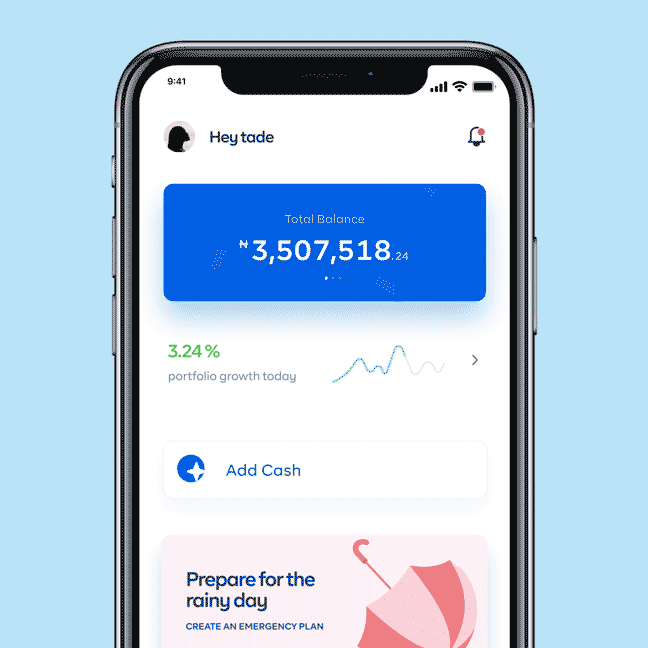
If you ever suspect that you’re in danger and need a quick way to secure your funds:
- Login and tap your name on the top left
- Click “Profile”
- Tap “Security”. At the bottom of the page, tap “Disable your account”
- Follow the quick prompts to complete the process
Once done, your account is safe until you’re ready to begin using it again.
Please note that disabling your account does not stop your automated debits. Your automated plans will still be topped up even though no one can access the account when it is disabled.
How do you reactivate your account?
Your account will be reactivated when you reach out to our customer support and provide the necessary information that shows you own the account.
Continually committed your security
We’re building the best and safest saving and investment platform. We stay true to this by shipping the right features and obtaining the necessary licenses like the Securities and Exchange Commission, as well as PCI-DSS certification.
Don’t have a Cowrywise account yet? Get started here.
Already have a Cowywise account and have suggestions you’ll like to share with the team? Please, share in the comments below.
RELATED:

Thanks for the information. I recommend your efforts. Is so encouraging and I pray that God will continue to uphold this and help you serve your customers better.
Thank you for this feature.
Allhamdu lillah
This is really commendable. With the way you keep your clients up to date, it’s difficult not to love cowrywise.
Good day, I pay into the wema bank and money is not reflecting on cowry wise account, no response from the customer service
I did a transaction from my other account to my cowrywise account and it has not been credited since 4th of May.
I paid into wema bank account and money is not reflecting
Bethlaurel002@gmail.com
I did a transaction from my other account to my cowrywise account and it has not been credited since 4th of May.
I disable my account, seen and have been tried to reactivate it, giving with the protocol but is no information being giving my account still disable pls what can i do pls
That’s helpful. But in a case where the password to the email address has been changed, what do I do? That means, again, that I can’t login to the cowrywise account. I’m asking this because four days ago someone hacked into the email address of someone I referred to the platform. So up to now, the person can’t login.
What if I want to delete my account.
Like am done. What do I need to do,