
Have you always wondered how to automate investments? We’ve got you covered. In this guide, we explain the following:
1. How to set up an automated investment plan
2. How to edit automated investment plans
How many times have you broken your promise to save or invest money? No worries, it’s a common challenge. I break my promises too. To actually save and invest, you need to go beyond self-will. You need an extra push, not just the fantastic interest rates we offer. Here at Cowrywise, we ensure that your wealth-building journey comes with that extra push.
This is why we have made it possible for you to automate your investments. You set a schedule; ₦4,000 per day for instance. Then, you relax while we take care of all the tricky parts. With automated investments, we’ve created an excellent way for you to invest without you having to do anything at all! Also, these have been tailored to accommodate everyone, regardless of income or faith.
How To Set Up An Automated Investment Plan
1. Download the latest Cowrywise app.
2. Signup and create a free account. You can log in after this.
3. Tap “Invest”, then tap on either the “Naira Mutual Funds” or “USD Mutual Funds” card.
4. Select a Mutual Fund to invest in.
5. Give your investment a cool name and select next.
6. Choose “Yes, enable automation”, and choose how frequently you want to invest.
7. Select an amount you’d like to invest periodically.
8. Choose a day to start investing.
Read more about how mutual funds work.
How To Edit Your Automated Investment Plans
We understand that when you first set up your investment, you may have decided to fund your investment once a month. Now you’re excited about how well it’s going, and you want to change the frequency. You can edit the frequency to weekly or even daily contributions.
To change your automation settings:
1. Log in to the Cowrywise app and tap “Invest”.
2. Click on either the “Naira Mutual Funds” or “USD Mutual Funds” card. Here, you can view all your investments.
3. Tap the investment you wish to edit.
4. Tap “Edit Investment Automation”.
5. Then, you can proceed to adjust how frequently you invest and how much you want to invest.
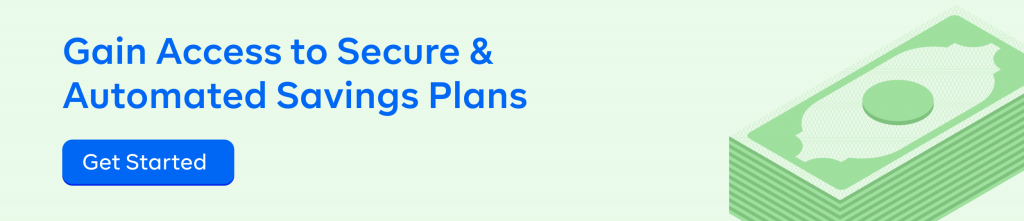
Can Automated Plans Be Paused?
Automated investments are great, but our aim is to create features that suit your needs. If your investment is currently automated, you can go to the existing investment plan and tap “Edit Investment Automation”.
Proceed by toggling the “active” option and switch it to “paused”. Once you’ve paused it, save the settings, and the automation will stop. Unless you reactivate automated funding for that investment plan, you will have to invest manually.
Still having doubts? We’ve made investing as easy as possible. Select from multiple mutual funds and start investing today.
ALSO READ:
Introducing Auto Reinvest: How To Make Your Investments Work For You
